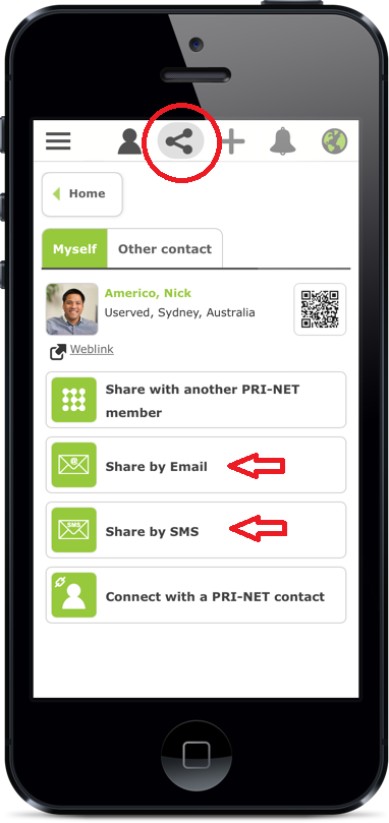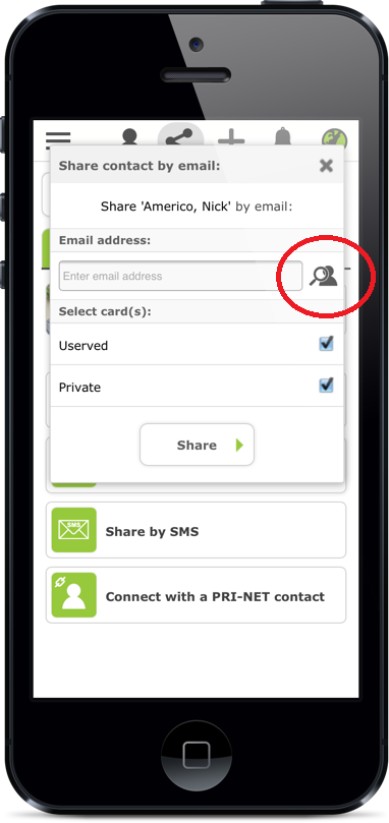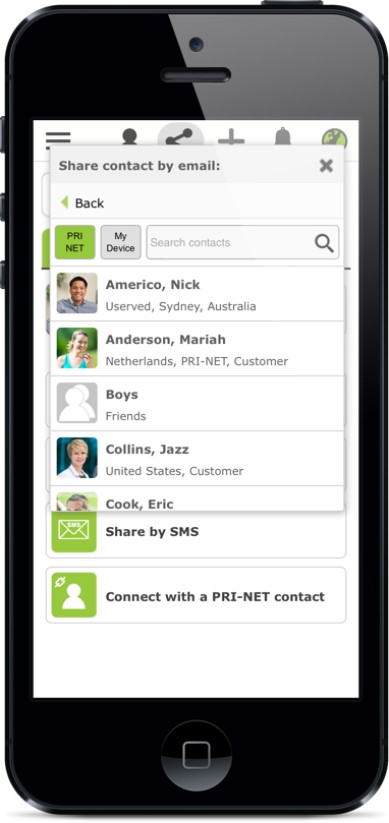SHARE contacts easily
Public contact information
Share your card easily on-line to connections by a link and with QR-code. This is accessible for everyone.
PRI-NET is for your PRIvate NETwork, but you have the option to make your account and cards public. You have the control in this. This gives you the possibility to show your live contact information on-line to everyone, also people who don't have PRI-NET (yet). For example: your always up to date digital business card easily available for (new) customers.
To activate this option you need to set your Contact visibility at Public. Go to your own contact and EDIT yourself or settings. Here you will find the visibility choice.
When you have set your Contact visibility Public, you have the following new possibilities:
All people who use your link or QR code will see your public information right away. When you send a digital card to someone, they can open your live account on-line.
You can choose yourself with every card separately to set a card public or private. After you set your Contact visibility to public a visibility choice appears with every card. It's up to you!
People on PRI-NET who already have your phone number or e-mail address in their own device, can see your public cards immediately in PRI-NET and you can see theirs also. This means you have more contact information of familiar people without any effort with PRI-NET which you or others set public.
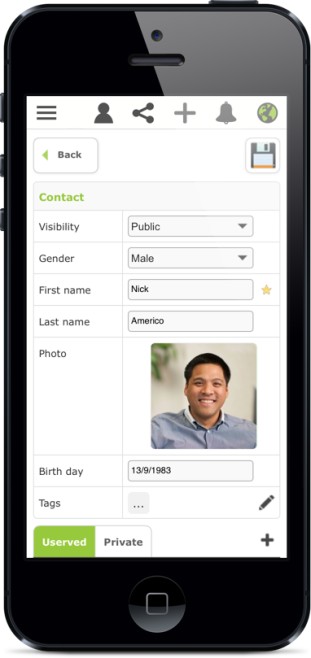
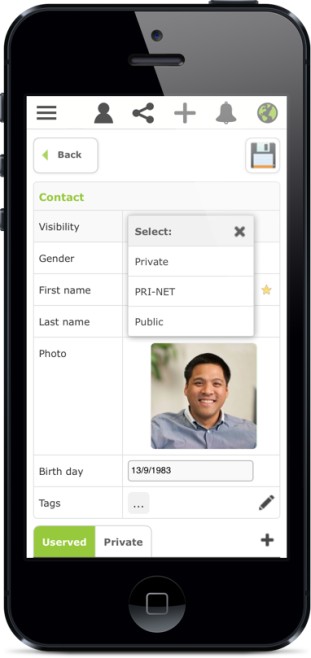
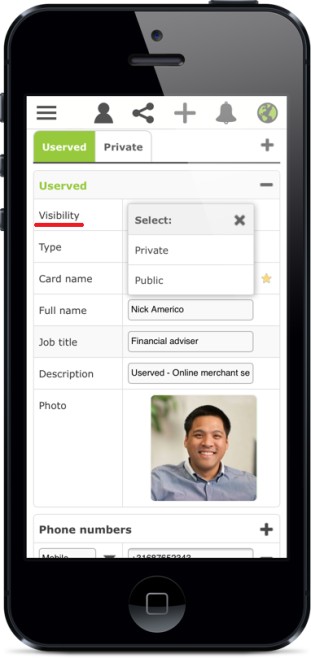
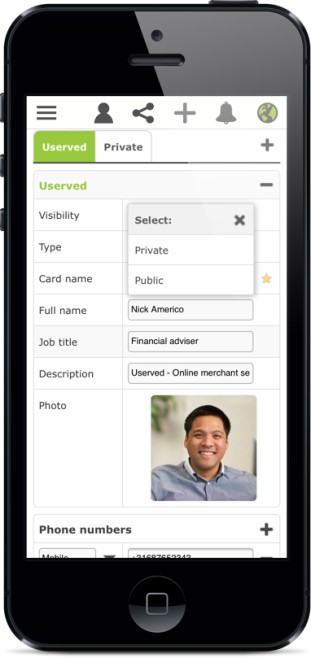
Share with existing contacts
Share your cards or cards of other contacts straight with existing contacts.
When you enter Share by mail or Share by SMS, you can open the icon on the right side of the box where you can fill in an email or phone number. The PRI-NET contact list and the contact list of your current device will open and you can select the contact you want to share with.
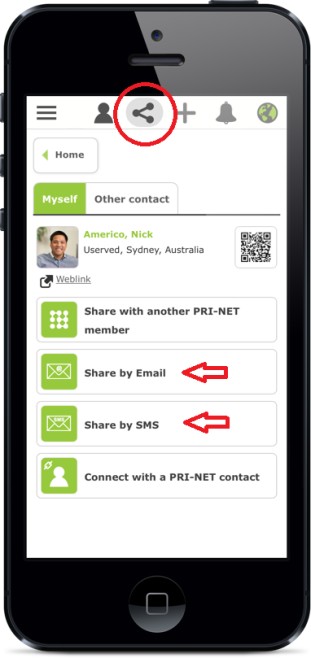
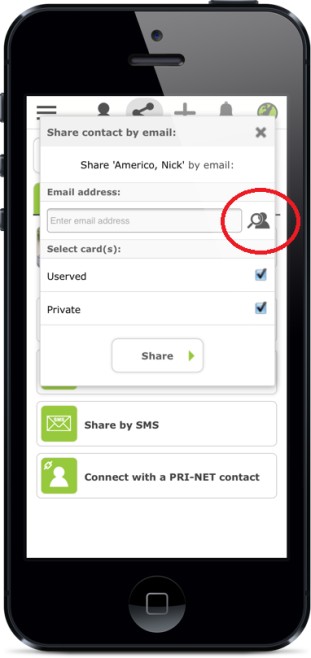
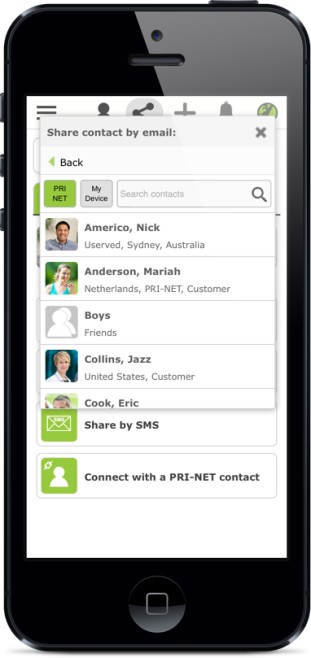
QR code
You have your own QR code within PRI-NET.
Contacts can scan your QR code and they will go directly to your account at PRI-NET. This QR code you will find on several places within PRI-NET.
With the share surrounding you will see the QR code very clear. Click at this QR code and it will be bigger to scan easily.
Also with your own card you can find a tiny QR code. You can open this tiny QR code and it will appear also big to scan easily.
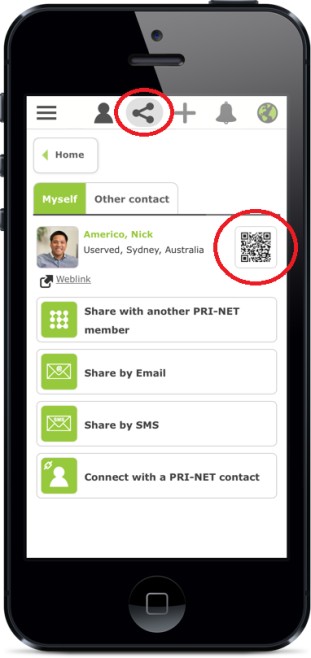

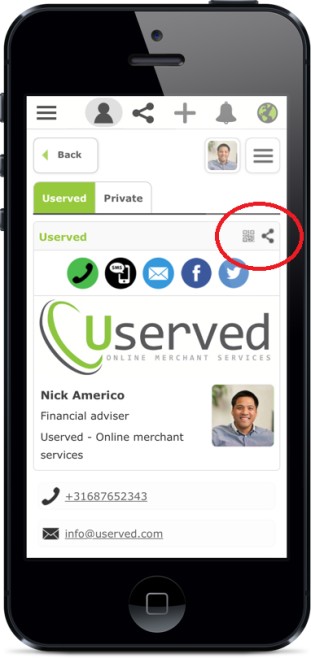
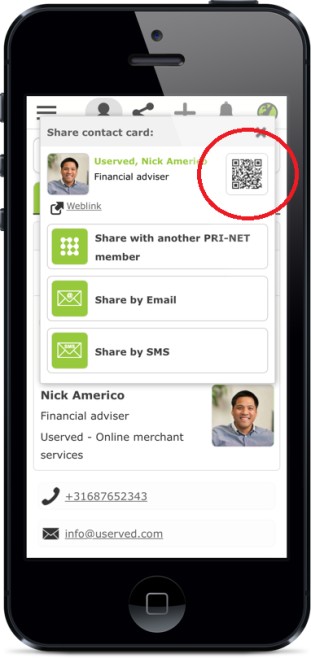
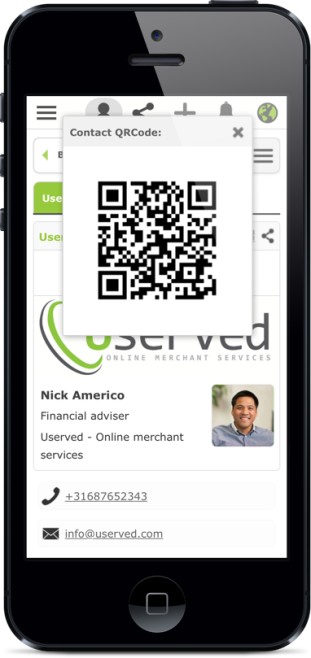
You have your own QR code within PRI-NET.
Contacts can scan your QR code and they will go directly to your account at PRI-NET. This QR code you will find on several places within PRI-NET.
With the share surrounding you will see the QR code very clear. Click at this QR code and it will be bigger to scan easily.
Also with your own card you can find a tiny QR code and share icon. You can open this tiny QR code and it will appear also big to scan easily.
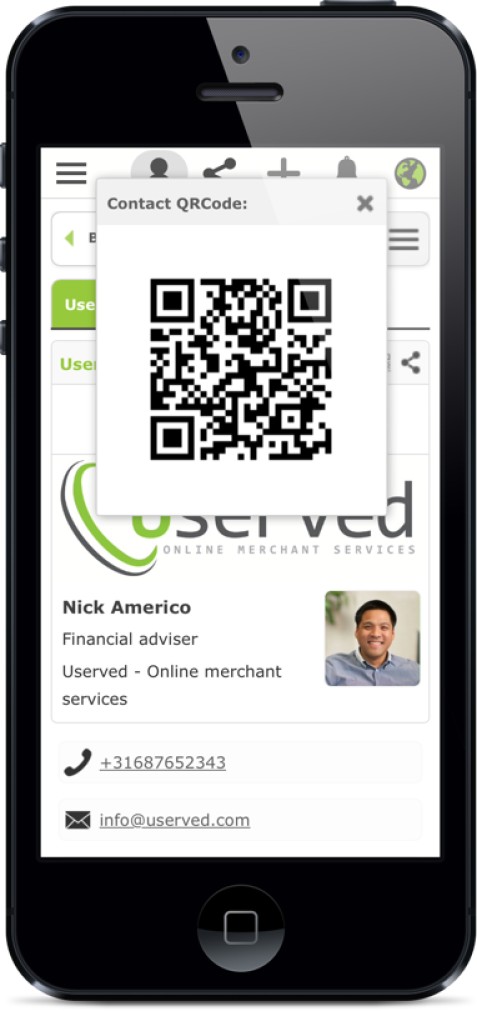
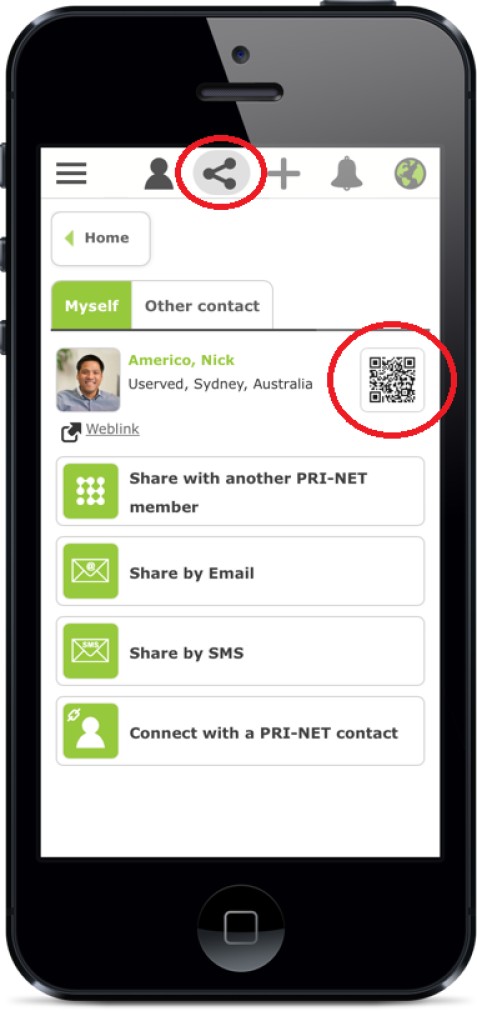

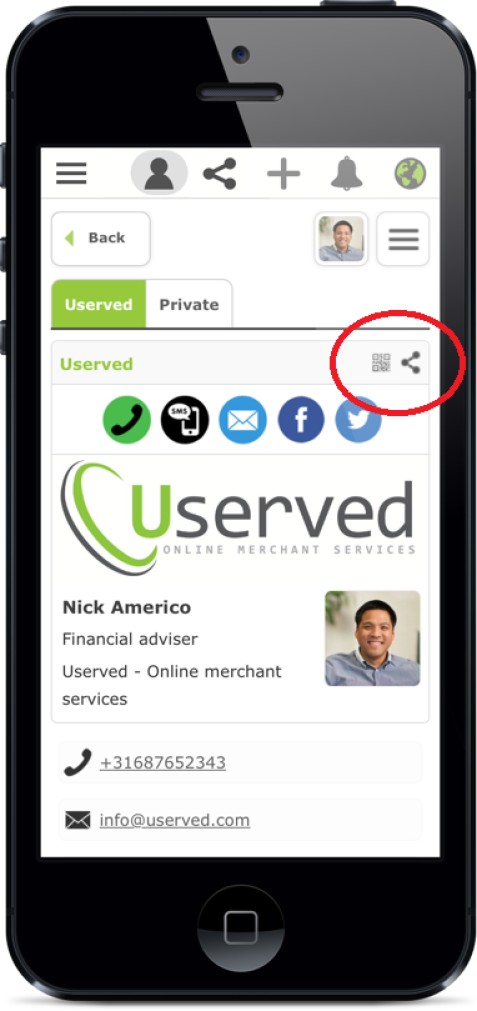
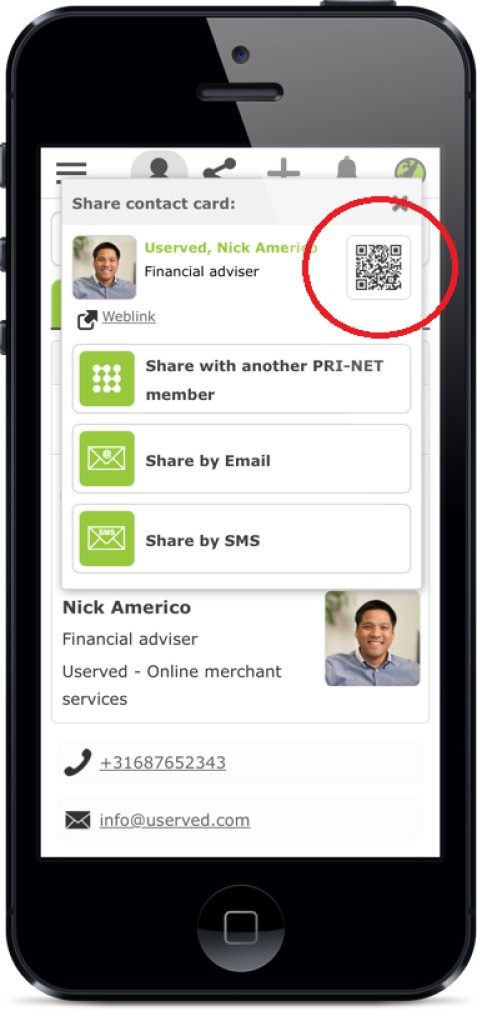
Two column panel - Public visibility
Public visibility
Share your card easily on-line to connections by a link and with QR-code. This is accessible for everyone. Also when you are not public, your contact will get the option to ask for a connection with you.
PRI-NET is for your PRIvate NETwork, but you have the option to make your account and cards public. You have the control in this. This gives you the possibility to show your live contact information (partially) on-line to everyone, also people who don't have PRI-NET (yet). For example: your always up to date digital business card easily available for (new) customers.
To activate this option you need to set your Contact visibility at Public. Go to your own contact and EDIT yourself or adjust by settings. Here you will find the visibility choice.
When you have set your Contact visibility Public, you have the following new possibilities:
All people who use your link or QR code will see your public information right away. When you send a digital card to someone, they can open your live account on-line.
You can choose yourself with every card separately to set a card public or private. After you set your Contact visibility to public a visibility choice appears with every card. It's up to you!
People on PRI-NET who already have your phone number or e-mail address in their own device, can see your public account and cards immediately in PRI-NET and you can see their public information also. This means you have more contact information of familiar people without any effort with PRI-NET which you or others set public.
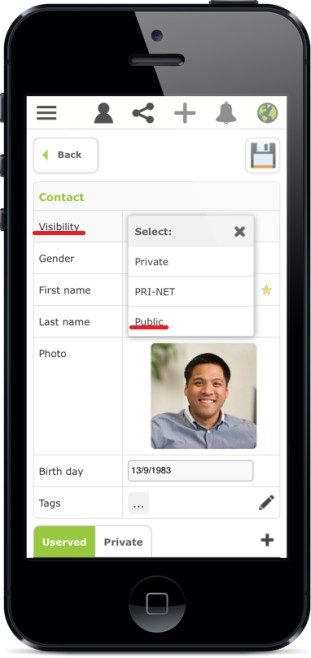
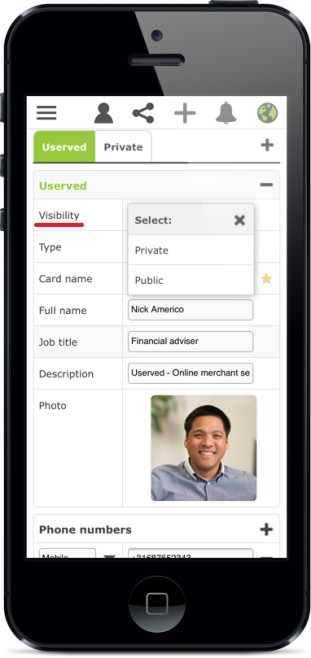
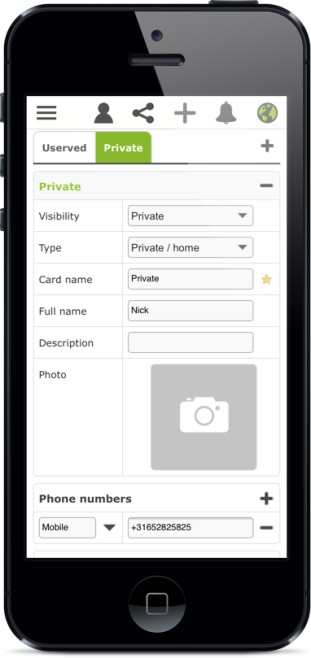
Share straight wit existing contacts
Share your cards or cards of other contacts straight with existing contacts.
When you enter Share by mail or Share by SMS, you can open the icon on the right side of the box where you can fill in an email or phone number. The PRI-NET contact list and the contact list of your current device will open and you can select the contact you want to share with.
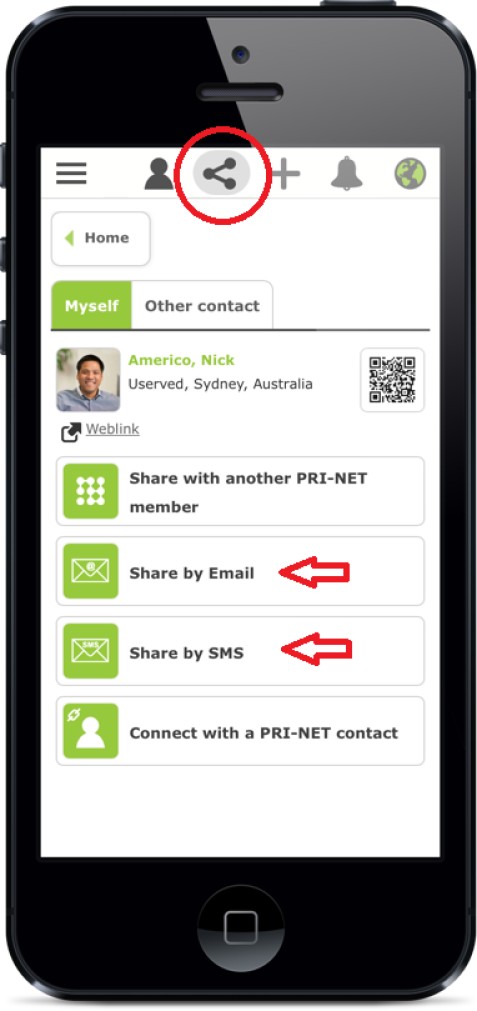
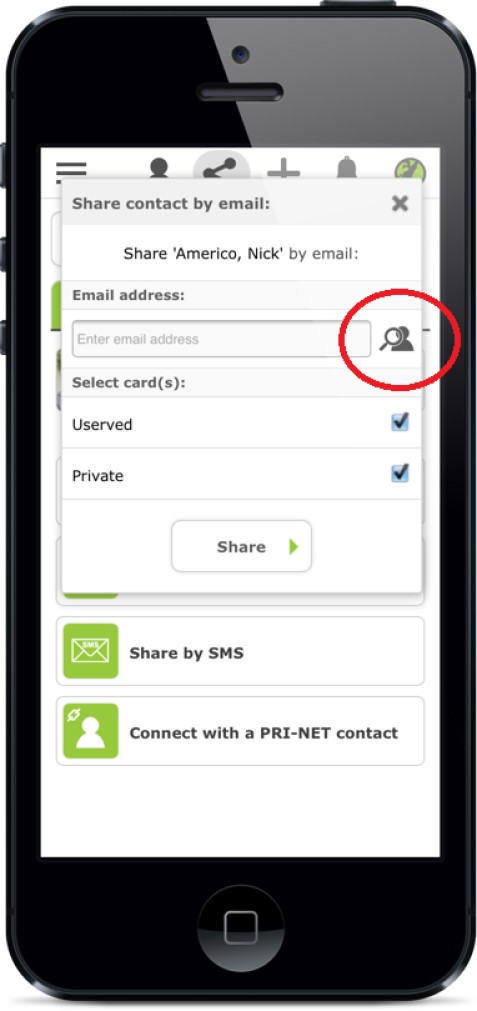
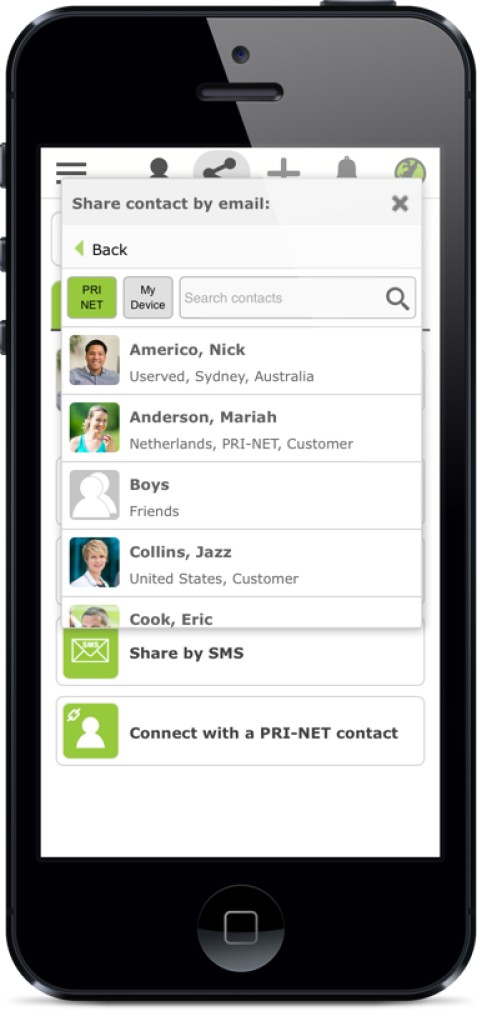

Xsdot is an experienced software development company that occupies itself with the development and implementation of Internet sites, Portal sites, eCommerce sites, Intranets, Extranets, CRM sites, Financial sites, Community sites and other web-based applications. Below is a list of our occupations,
Xsdot is an experienced software development company that occupies itself with the development and implementation of Internet sites, Portal sites, eCommerce sites, Intranets, Extranets, CRM sites, Financial sites, Community sites and other web-based applications. Below is a list of our occupations,
Xsdot is an experienced software development company that occupies itself with the development and implementation of Internet sites, Portal sites, eCommerce sites, Intranets, Extranets, CRM sites, Financial sites, Community sites and other web-based applications. Below is a list of our occupations,



Public contact information
Share your card easily on-line to connections by a link and with a QR-code for everyone.
PRI-NET is for your PRIvate NETwork, but you have the option to make your account and cards public. You have the control in this. This gives you the possibility to show your live contact information on-line to everyone, also people who don't have PRI-NET (yet). For example: your always up to date digital business card available for (new) customers.
To activate this option you need to set your Contact visibility at Public.
When you have set your Contact visibility Public, you have the following new possibilities.
All people who use your link or QR code will see your public information right away. When you send a digital card to someone, they can open your live account on-line.
You can choose yourself with every card separately to set a card public also. After you set your Contact visibility to public a visibility choice appears with every card. It's up to you!





PRI-NET in a nutshell
PRI-NET is "the" app to manage your contacts and digital (business) cards in the cloud, access & share them anywhere on any device.
Create
Create and publish digital (business) cards and share them easily with anyone. Your PRI-NET contact cards can contain lots of information like phone-numbers, email addresses, social media, address data, web links and more.
Extend your digital (business) cards with logos, avatars and other photos to make them look attractive.
Share
Easily share your contact information with friends, relatives and your business network. For example give your business connections access to your live contact data so they can always reach you even when your contact information has been changed. Share your contact cards on the road with PRI-NET: the times that you forgot to bring your (paper) business cards when you need them are over!
Connect
Connect with other PRI-NET members and share your contact data in real-time: all contact data in your network is always up-to date whoever changes his contact information! With PRI-NET you can also create groups (representing companies, clubs, foundations, etc.) and connect to groups and share live contact data among its group members.
Market
Use digital business cards to market your company or yourself. Publish your business card(s) online so anyone can find you in the cloud; create links to your business pages (link-building); publish photos of your business and products on your cards (presentation); Print your digital card's QR-code on your paper (if you still need one!) business card, your car or your office building.
Control
Control who can access your (business) cards and contact information in real-time. For example share your private (e.g. home) cards with family and friends in your private network and publish your business cards on the internet for marketing purposes.
Store
Securely store your contacts in the cloud where they are backed-up all the time. Did you loose your phone and your contacts with it? With PRI-NET you just install or access the app on another phone (any brand) and continue with your business as usual!
Use
Access your contacts on any device anytime and anyplace, all your devices always have the latest contact information available. Download the app and use your PRI-NET contacts next to your phone contacts, import & export PRI-NET contacts to and from your phone.
PRI-NET App photos
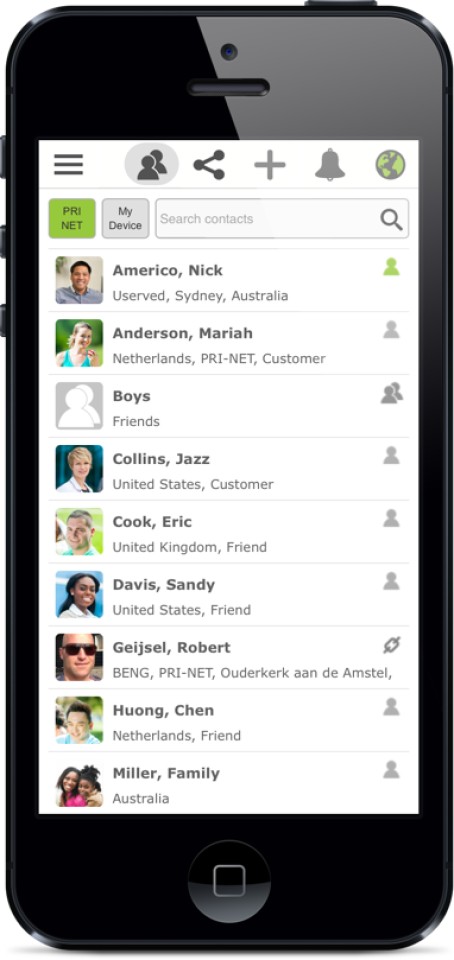
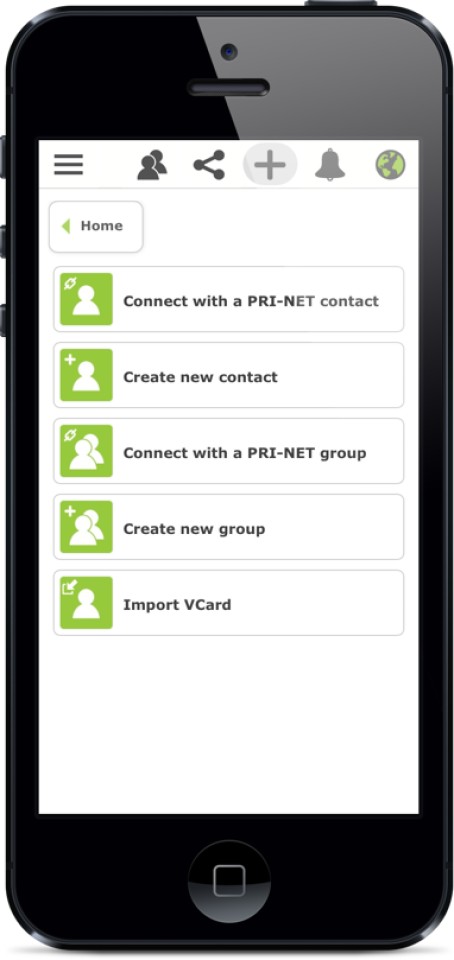
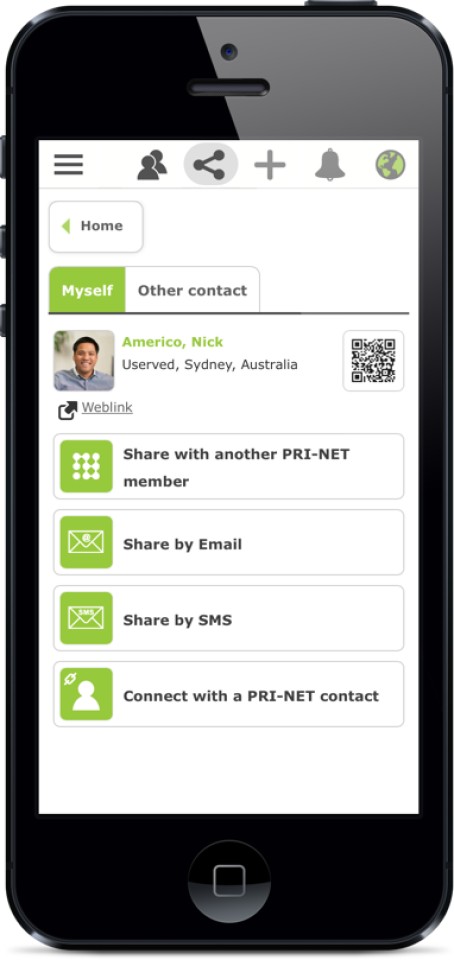
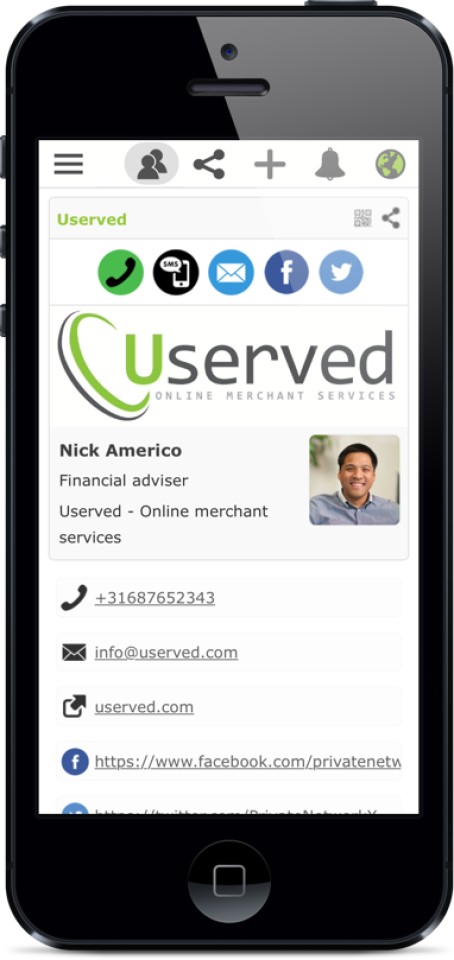
Connect to contacts and groups
Two column panel
ADD
To realize new connections you need to use the ADD chapter or click the add icon + on top of the PRI-NET app.
With ADD you have five options:
- Create new contact > just make a new static contact for in your PRI-NET list
- Connect with a PRI-NET contact > search for new existing PRI-NET contacts to connect with you
- Create new group > make you own group
- Connect with PRI-NET group > search an existing group and ask to join them
- Import VCard > when you saved contacts in VCard document you can upload these contacts
When your request to connect with another PRI-NET contact is accepted, the new connection will be visible in the PRI-NET contact list. Now you have always access to the information of that person what he or she gives you access to.
Aswell with the groups when your request to join is accepted. The group will be visible in the PRI-NET contact list. You can also see the groups information and the cards of the members of the group which gave access to their cards for group members.
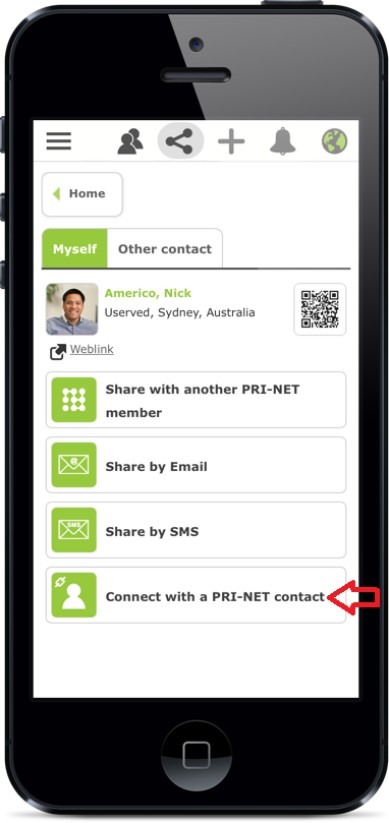
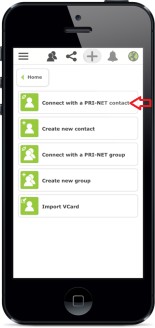


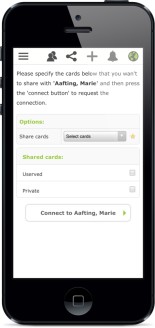
Share your contact information or others
To share current personal contact information.
Myself
You can send your own current static cards to everyone you want:
- To another PRI-NET member
- By email (easily to an existing contact in your device)
- By sms (easily to an existing contact in your device)
Next to this you also can see and show your own QR-code and let this scan by a new contact to go directly to your on-line visible cards.
Under you photo you can open ‘weblink’ and your own PRI-NET link will pop-up.
Other contact
Here you can choose one of your own contacts and have all the same possibilities as described above with ‘Myself’.
With every card you open, you can directly go to the share options. Click the share icon in the card itself
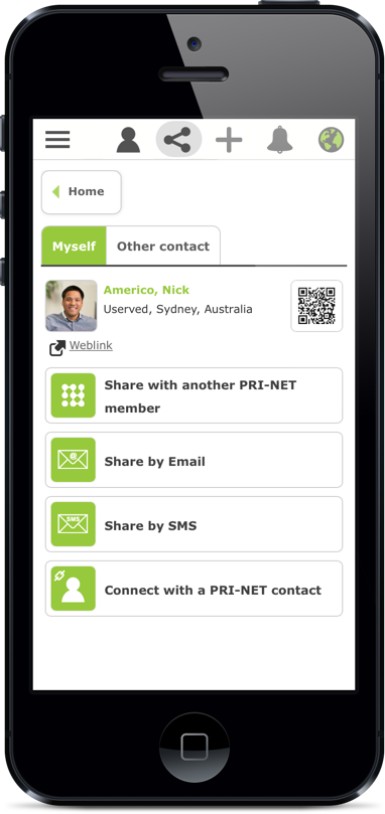
Public visibility
Share your card easily on-line to connections by a link and with QR-code. This is accessible for everyone. Also when you are not public, your contact will get the option to ask for a connection with you.
PRI-NET is for your PRIvate NETwork, but you have the option to make your account and cards public. You have the control in this. This gives you the possibility to show your live contact information (partially) on-line to everyone, also people who don't have PRI-NET (yet). For example: your always up to date digital business card easily available for (new) customers.
To activate this option you need to set your Contact visibility at Public. Go to your own contact and EDIT yourself or adjust by settings. Here you will find the visibility choice.
When you have set your Contact visibility Public, you have the following new possibilities:
All people who use your link or QR code will see your public information right away. When you send a digital card to someone, they can open your live account on-line.
You can choose yourself with every card separately to set a card public or private. After you set your Contact visibility to public a visibility choice appears with every card. It's up to you!
People on PRI-NET who already have your phone number or e-mail address in their own device, can see your public account and cards immediately in PRI-NET and you can see their public information also. This means you have more contact information of familiar people without any effort with PRI-NET which you or others set public.
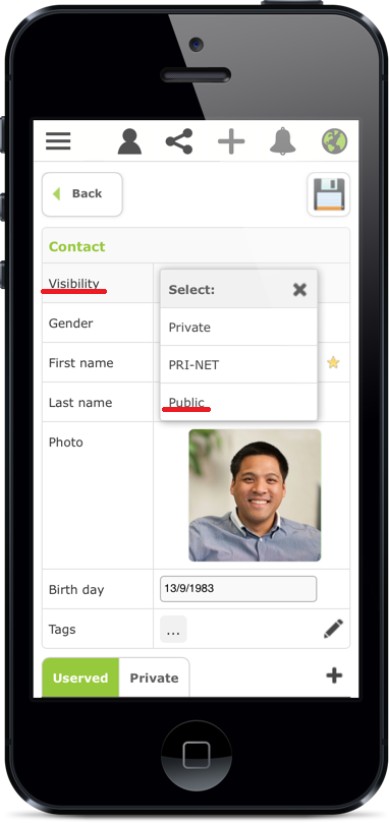
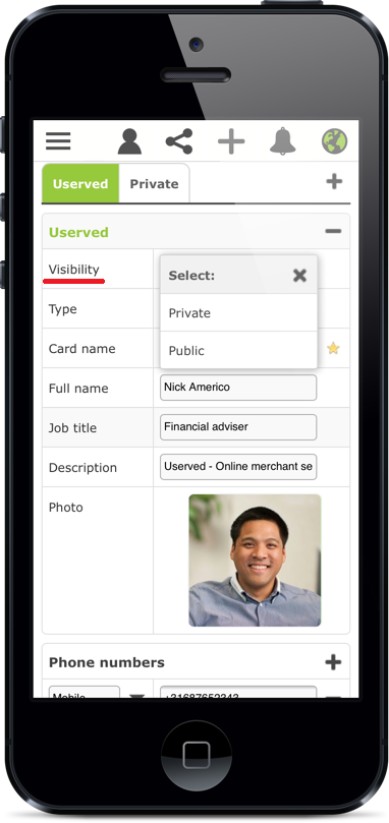
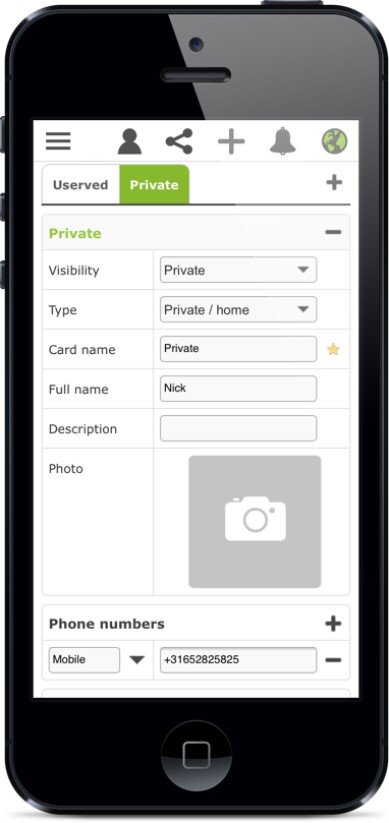
You have your own QR code within PRI-NET.
Contacts can scan your QR code and they will go directly to your account at PRI-NET. This QR code you will find on several places within PRI-NET.
With the share surrounding you will see the QR code very clear. Click at this QR code and it will be bigger to scan easily.
Also with your own card you can find a tiny QR code and share icon. You can open this tiny QR code and it will appear also big to scan easily.
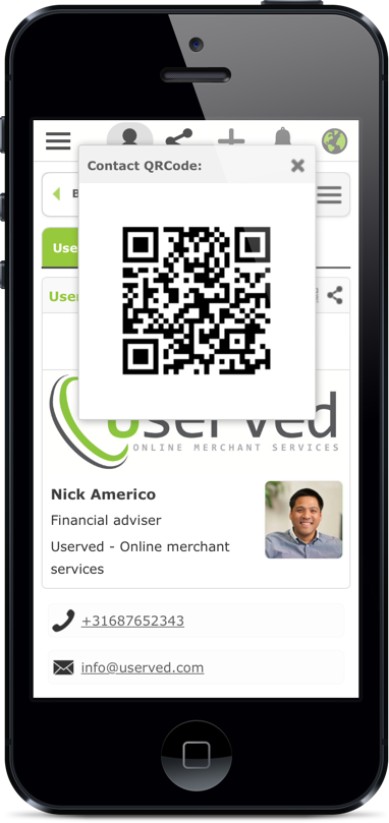
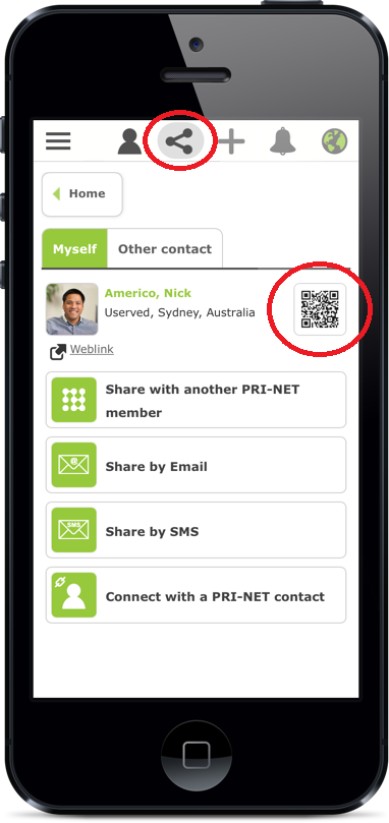
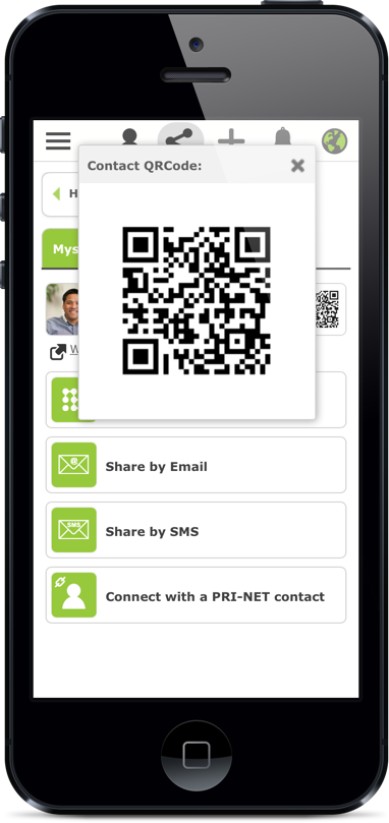
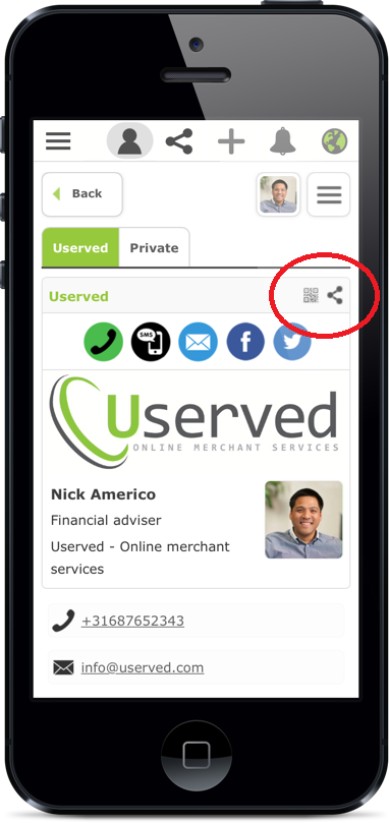
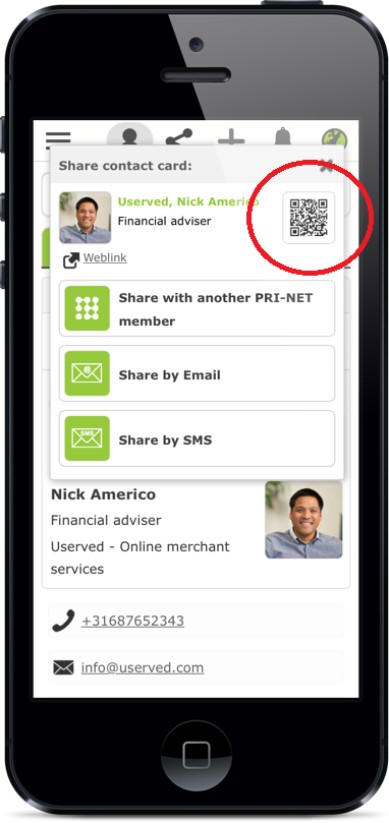
Share straight wit existing contacts
Share your cards or cards of other contacts straight with existing contacts.
When you enter Share by mail or Share by SMS, you can open the icon on the right side of the box where you can fill in an email or phone number. The PRI-NET contact list and the contact list of your current device will open and you can select the contact you want to share with.