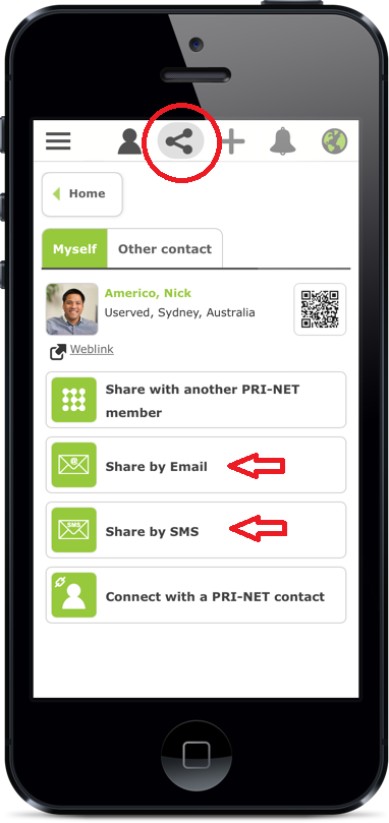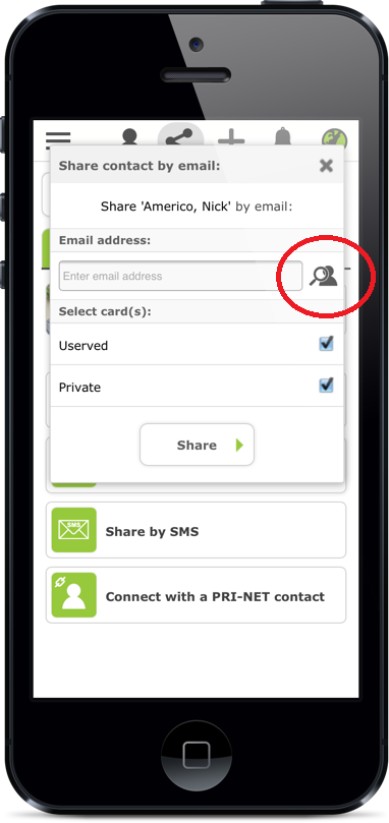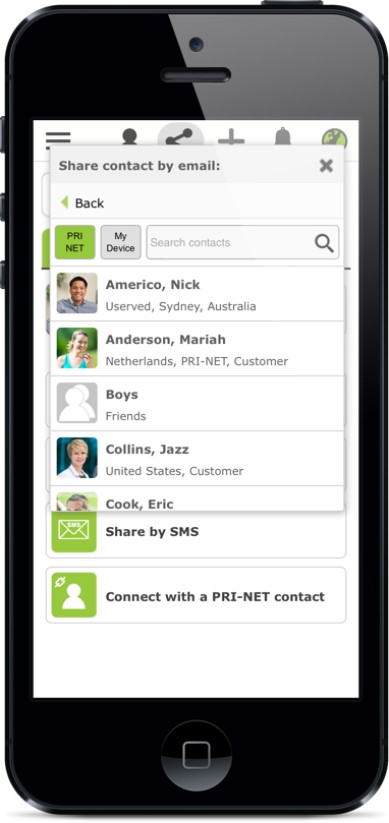Share your contact information or others
To share current personal contact information.
Myself
You can send your own current static cards to everyone you want:
- To another PRI-NET member
- By email (easily to an existing contact in your device)
- By sms (easily to an existing contact in your device)
Next to this you also can see and show your own QR-code and let this scan by a new contact to go directly to your on-line visible cards.
Under you photo you can open ‘weblink’ and your own PRI-NET link will pop-up.
Other contact
Here you can choose one of your own contacts and have all the same possibilities as described above with ‘Myself’.
With every card you open, you can directly go to the share options. Click the share icon in the card itself
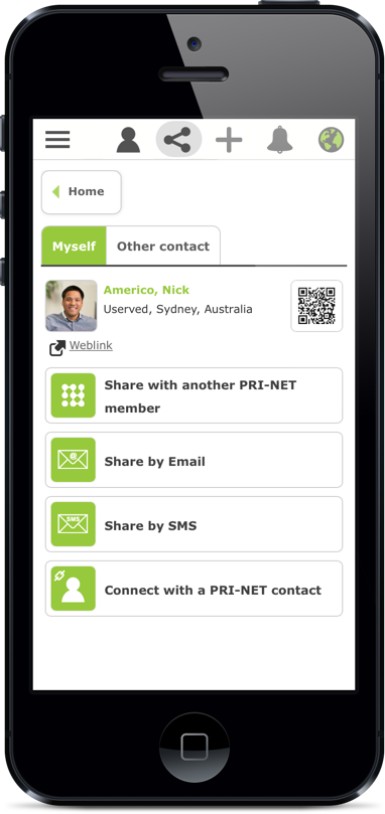
Public visibility
Share your card easily on-line to connections by a link and with QR-code. This is accessible for everyone. Also when you are not public, your contact will get the option to ask for a connection with you.
PRI-NET is for your PRIvate NETwork, but you have the option to make your account and cards public. You have the control in this. This gives you the possibility to show your live contact information (partially) on-line to everyone, also people who don't have PRI-NET (yet). For example: your always up to date digital business card easily available for (new) customers.
To activate this option you need to set your Contact visibility at Public. Go to your own contact and EDIT yourself or adjust by settings. Here you will find the visibility choice.
When you have set your Contact visibility Public, you have the following new possibilities:
All people who use your link or QR code will see your public information right away. When you send a digital card to someone, they can open your live account on-line.
You can choose yourself with every card separately to set a card public or private. After you set your Contact visibility to public a visibility choice appears with every card. It's up to you!
People on PRI-NET who already have your phone number or e-mail address in their own device, can see your public account and cards immediately in PRI-NET and you can see their public information also. This means you have more contact information of familiar people without any effort with PRI-NET which you or others set public.
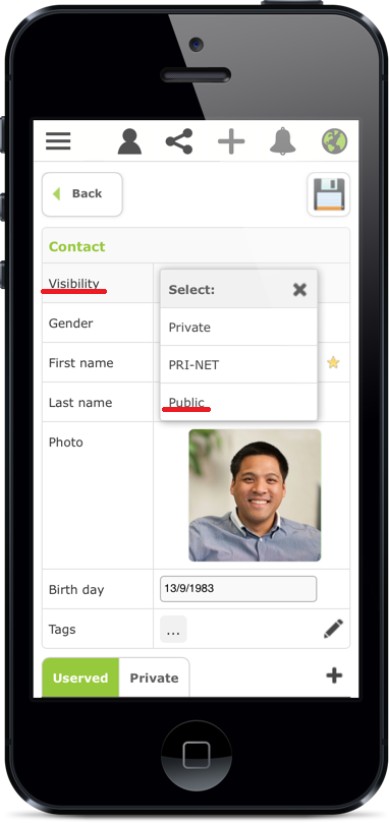
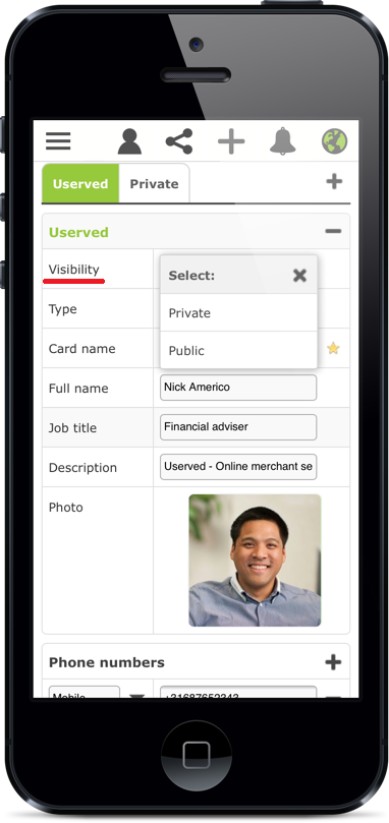
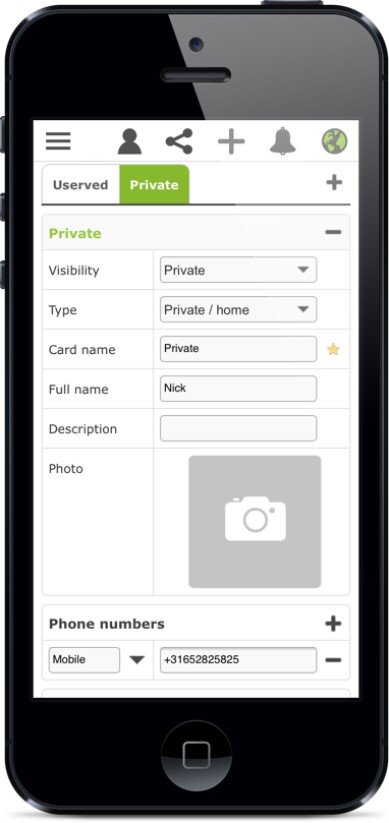
You have your own QR code within PRI-NET.
Contacts can scan your QR code and they will go directly to your account at PRI-NET. This QR code you will find on several places within PRI-NET.
With the share surrounding you will see the QR code very clear. Click at this QR code and it will be bigger to scan easily.
Also with your own card you can find a tiny QR code and share icon. You can open this tiny QR code and it will appear also big to scan easily.
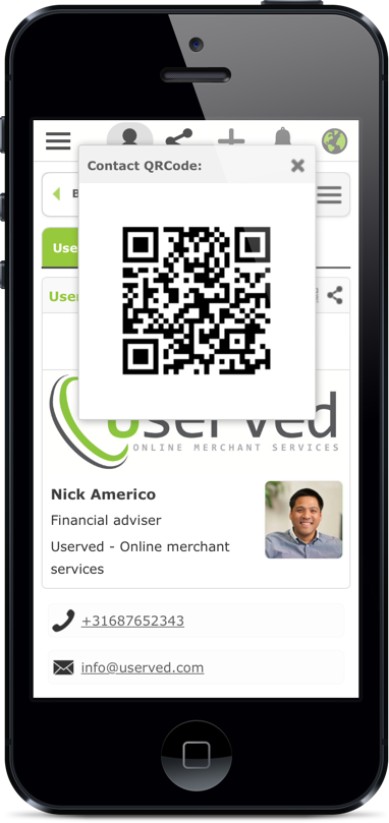
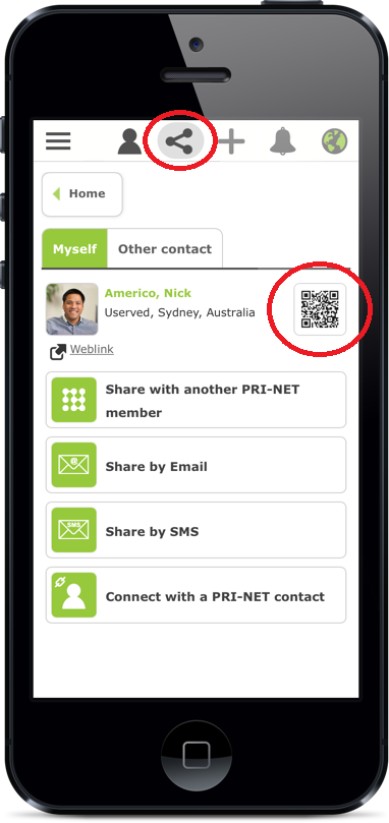
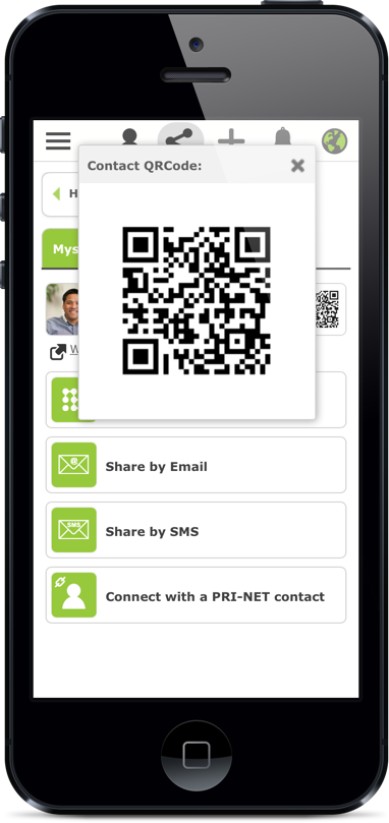
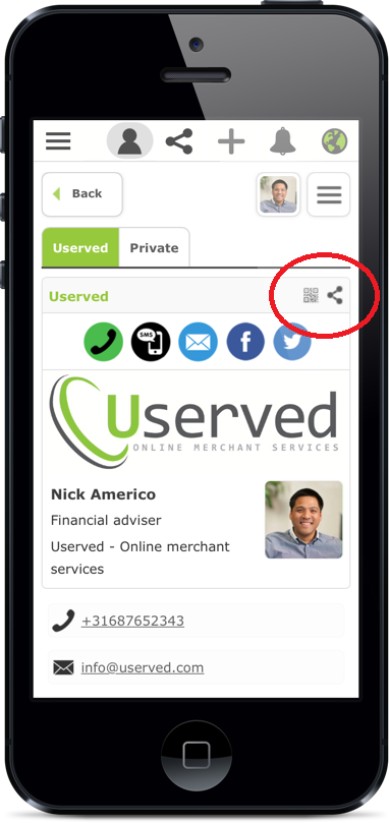
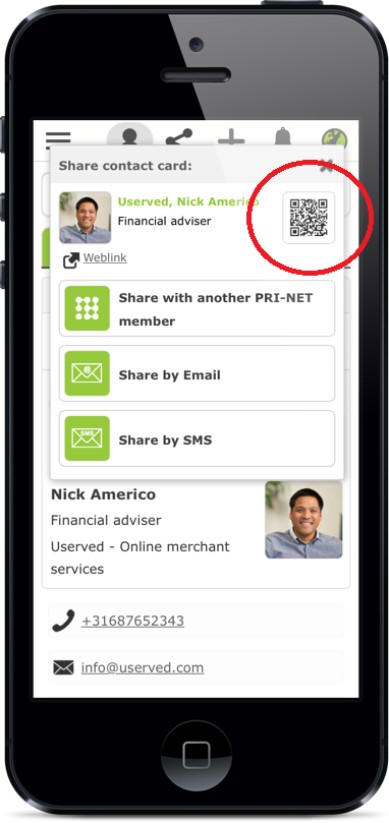
Share straight wit existing contacts
Share your cards or cards of other contacts straight with existing contacts.
When you enter Share by mail or Share by SMS, you can open the icon on the right side of the box where you can fill in an email or phone number. The PRI-NET contact list and the contact list of your current device will open and you can select the contact you want to share with.