PRI-NET menu interface and icon functions
The menu items can be found at the top of the app in the header. The header contains several (quick) icons to PRI-NET functions that are frequently used. Header icon functions from left to right:
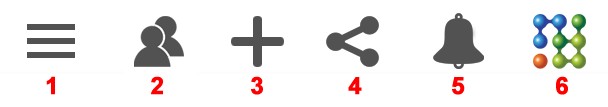
- Main menu
Opens the PRI-NET main menu - Contacts
Shows your PRI-NET and or device contacts - Share contact
Share on of your contacts - Add contacts
Create contacts or groups or connect to PRI-NET contacts or groups - Notifications
Shows your PRI-NET notifications - App On-line / off-line status
Shows your online status and or go offline
Main menu
All the other PRI-NET functions can be found in the main menu, click on the menu icon to open it (see above:1):
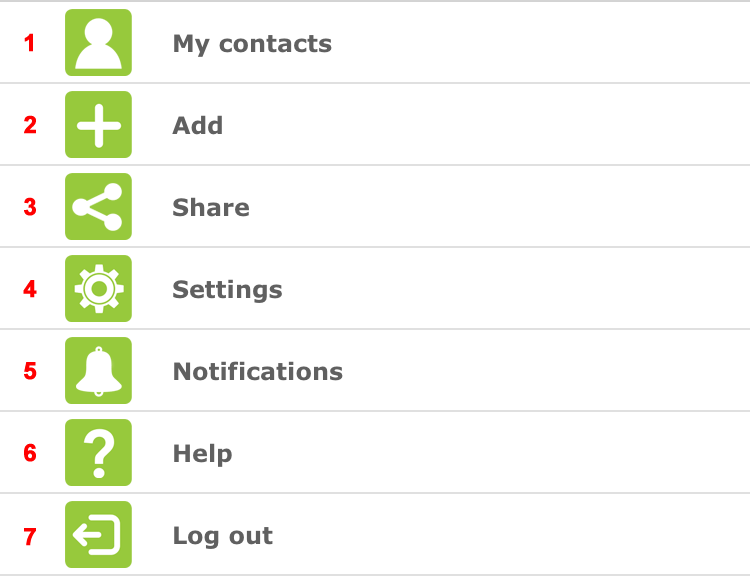
- My contacts
Shows your PRI-NET and or device contacts - Add contacts
Create contacts or groups or connect to PRI-NET contacts or groups - Share contact
Share on of your contacts - Settings
Your personal contact/card settings, account settings and device settings - Notifications
Shows your PRI-NET notifications - Help
PRI-NET help & documentation - Log in/out
Log in or out of the PRI-NET app - Create PRI-NET account
Create a new PRI-NET account
