PRI-NET explanation
PRI-NET introduction video
If you would like know why you should use this app, watch this introduction video.

Share your digital business card
You can do this at lightning speed from the app, also when you just want to use your own card. You share your business card by:
- WhatsApp or Social Media
- QR-code
- NFC (contactless)
- Mail (nice appearance)
- Own weblink (email signature)
- With other PRI-NET users (static or live)
When you are 'live' connected with another PRI-NET user you decide which cards you share.
You want a clean signature underneath you email, then you can present a link to your digital business card. See this example and explanation how you can upgrade your email signature.
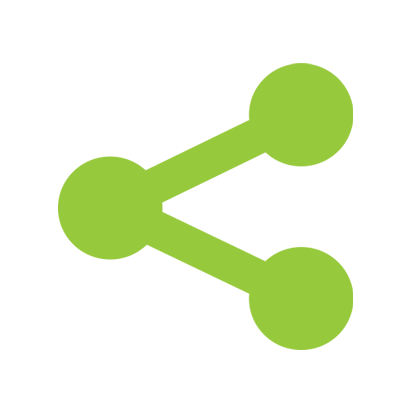
Your new mail signature
Best regards,
Nick Americo
Financial advisor


Private Network
To share and use your business- and private contact information.
With the PRI-NET app you can easily share your digital business card. Whenever, wherever and with everybody you want. By smartphone, tablet or computer; PRI-NET is available for every device.
Contact cards are always up-to-date, because PRI-NET operates in the cloud. Besides easily sharing your contact cards, you can also build up your personal network. In contrast with familiar known Social Media, only you have insight in your own network.
UNIQUE: You can share business and private information. You decide which infomation you present public to share in all possible ways.

Advantages PRI-NET app
- Contact cards easily shared in every digital way
- All contact cards at your phone
- Eas to share more information
Show what you're doing online. Provide also links at your cards.
- All information is ready for digital use
- In control of sharing your own real time information
- Information can be easily adjusted
New job? Your new information is immediately available to all your (business) connections.
Have you moved or do you have a new email address? The changes can be easily adjusted.
- Your complete business and private network on-line
- Eas to share business and/or private information
You can easily provide business information to your innercircle and private information to close colleagues.
- Contact information is always up-to-date and within reach
Looking for contact information of a business contact in your mail isn't needed anymore.
Send a present or card to family and friends? In the app you have the current addresses.
- Available at every device and safe
- Low memory space needed (2 pictures)
- Off-line use
- No paper needed anymore > Environmentally sustainable
PRI-NET for you
- Always your own digital contact card available to share easily
- Your own complete network in the PRI-NET app and online reachable always and everywhere
- More contact information about connections without any effort
- Al information is ready to use in the app


How?
Download the app and log in with LinkedIn, Facebook or register.
When you open the app, you see your own new PRI-NET contact list including your own account on top. You can open your own account to view, adjust and create your own contact cards.
Allow the PRI-NET app to access contacts of your device. When any contact of your device is using the PRI-NET app, this contact will appear in the app as a 'suggested contact'.
You can use these contacts right away or you can send them a request to connect within PRI-NET and share your contact information real time with each other.
With the gray button 'My Device' you will see your contact list from your phone / device. Contacts can be copied one by one from, or to your PRI-NET contactlist.
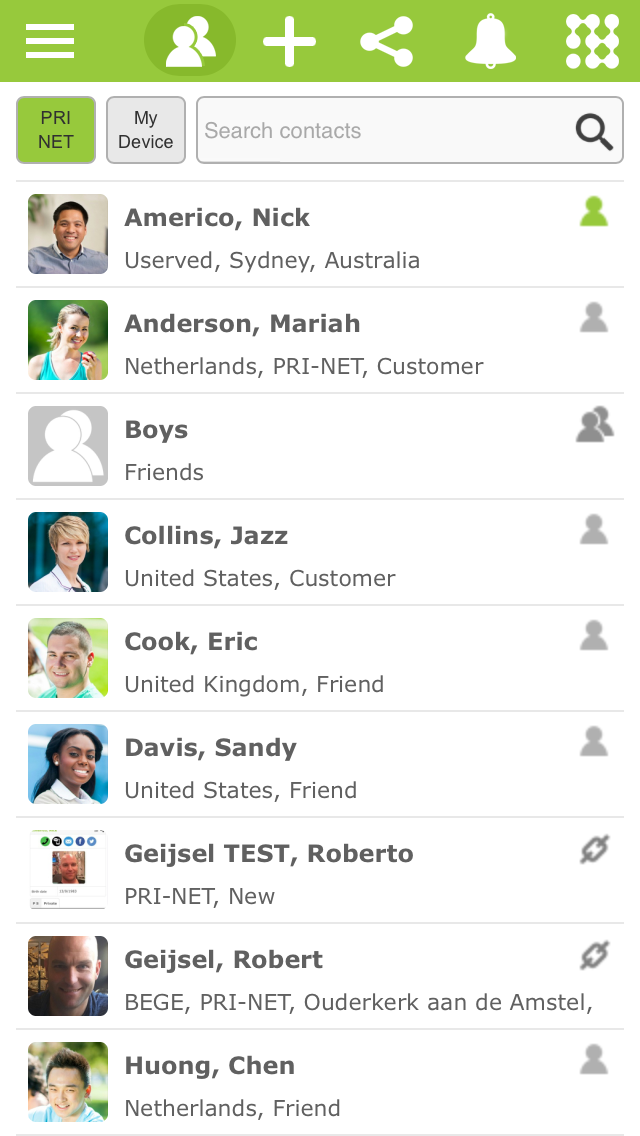
Digital contact card
EDIT and CREATE your own cards
PRI-NET will have available online information already in your card(s). You can make, adjust and complete your own digital cards. You can make up to four different cards for business or private use.
Add some pictures and logo for a nice appearance of your cards.
After saving, your changes will immediately be available for all your connections within PRI-NET.
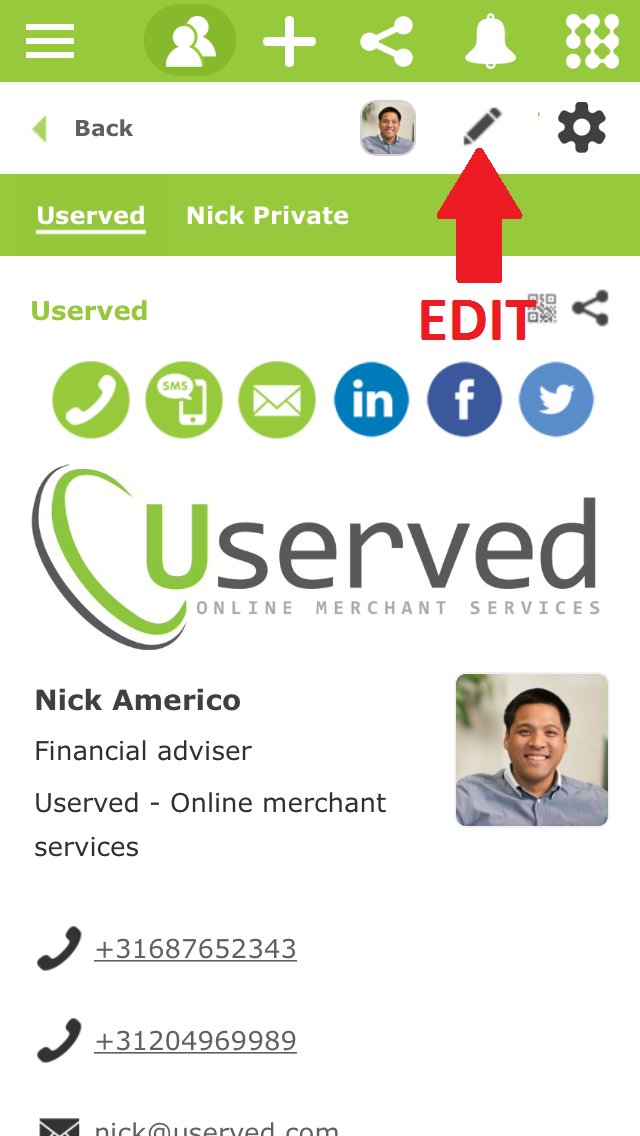
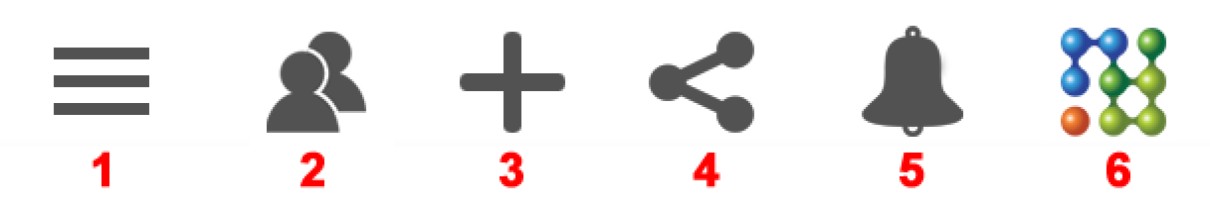
Share
1 > MENU
2 > CONTACT LIST
3 > ADD
4 > SHARE
5 > MESSAGES
6 > ON-LINE / OFF-LINE
The great advantage of the PRI-NET app is the availability of all contact cards at any device on the internet. The application is already useful just for you.
The sharing of contact cards is very easy. All information is immediately ready to use digitally. You can share your card through the following mediums:
- PRI-NET user > you will send a card to another user to save in his/her PRI-NET contactlist
- Mail > straight from the app you will send a nice visual contact card with all possibilities
You can share cards via public link:
- NFC contactless > within PRI-NET app from Android phone you can show your card at another phone with NFC
- Whatsapp > straight from te app
- Social Media > LinkedIn, Facebook, Google +
- QR-code > every PRI-NET user has their own QR-code right after logging in
- SMS > send the weblink of your card
- Weblink > you can copy your own weblink from PRI-NET (and put that in your mail signature, best as Hyperlink) example and explanation
TEST: Share cards with yourself.
But best of all is to share real time with connections within PRI-NET:
- Connect with other PRI-NET users and decide yourself which cards you want to share. (your changes are immediately visible for these connections)
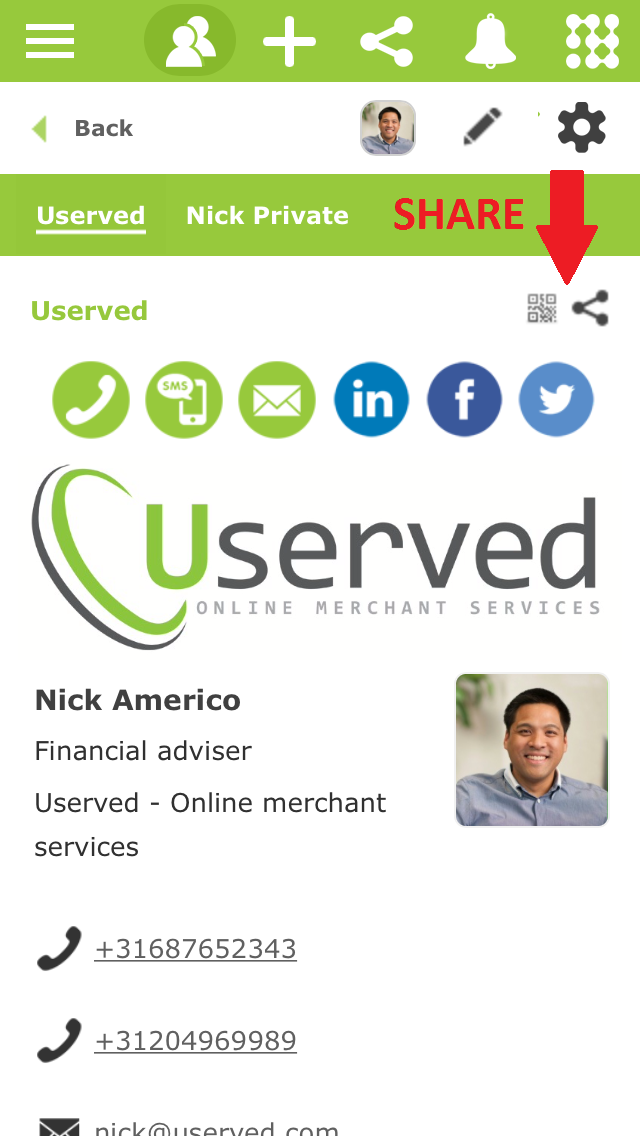
ON-LINE information
Contact information in PRI-NET is online. However, that doesn't mean it is public. With each card you can decide to set it 'Public' or keep it secured ('Private' in the app). You have control over your own information. Public cards / information can be shared in all possible ways. The Private cards are secured and only available to connections you give permission to.
Public card:
- You can use every possible way to share
- These cards are not secured
Private card:
- Only visible for connections within PRI-NET
- This information is secured by encryption. Nobody can access the card without your permission
- This card can be shared with other PRI-NET users
- This card can be shared by mail to anyone
There is also an option to set your whole account at 'Private' instead of 'Public'. In that way nobody can find your account at PRI-NET. You only have the possibility to share and connect with Public PRI-NET users.
ADVICE and standard setting: leave your account at 'Public'. Keep your private cards secured and leave this card at 'Private'. Leave your business card at 'Public' in order to use all functionalities.
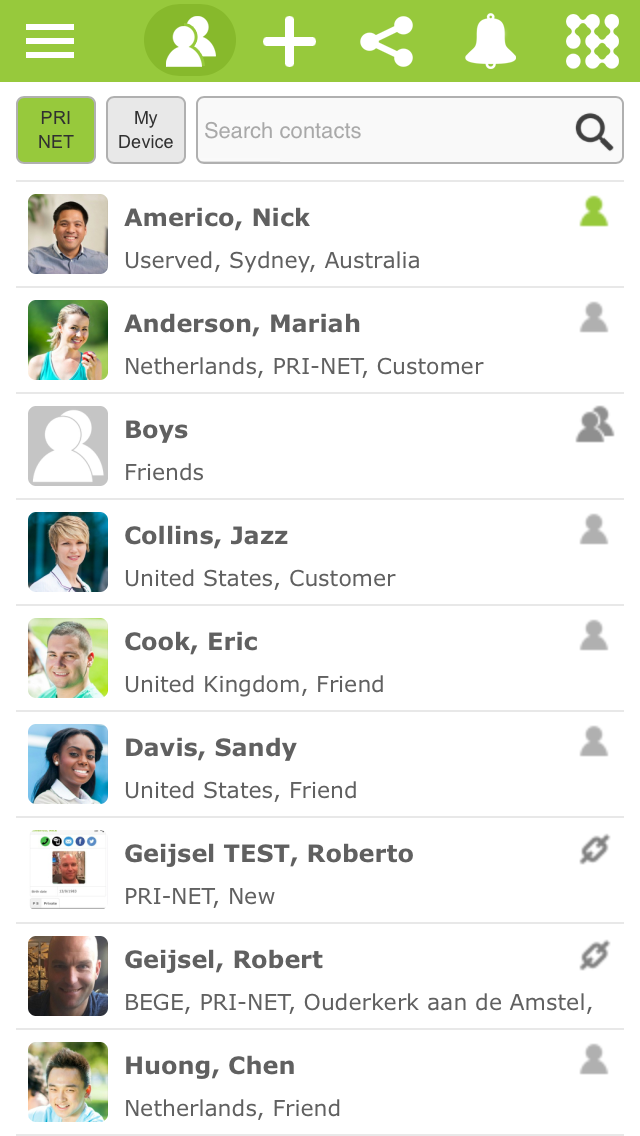

CONTACTLESS sharing with NFC
NFC contactless transfer with ANDROID phones (IPhone 6, 7 & 8 later on when Apple allow this)
The future is now!
Most people are familiar with contactless payment by card. That is also possible with your phone nowadays. PRI-NET uses this functionality to share information from phone to phone. You can show your 'Public' contact card at another phone contactless with NFC. That's fun!
Open the share icon within the app, on a phone with NFC the 'Share by NFC' function is visible. You will be instructed to keep the back of both (Android) phones together and push once on your phone in order to send your card.
The other phone must be unlocked before action.
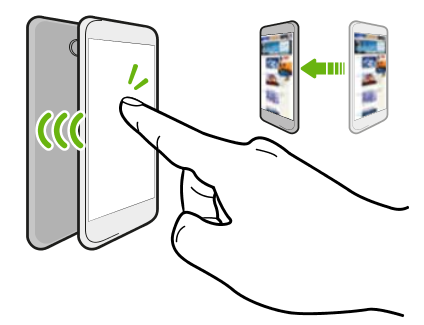
For any question regarding to the application, mail to:
info@pri-net.com
BACK TO HOMEPAGE


